
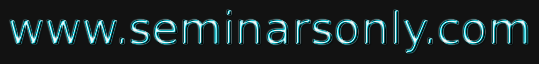


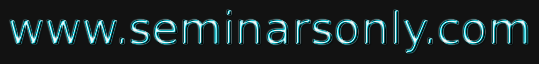

Published on Feb 21, 2020
The Universal Serial Bus (USB), with one billion units in the installed base, is the most successful interface in PC history. Projections are for 3.5 billion interfaces shipped by 2006. Benefiting from exceptionally strong industry support from all market segments, USB continues to evolve as new technologies and products come to market.
It is already the de facto interconnect for PCs, and has proliferated into consumer electronics (CE) and mobile devices as well.
The Wireless USB is the first the high speed Personal Wireless Interconnect. Wireless USB will build on the success of wired USB, bringing USB technology into the wireless future. Usage will be targeted at PCs and PC peripherals, consumer electronics and mobile devices. To maintain the same usage and architecture as wired USB, the Wireless USB specification is being defined as a high-speed host-to-device connection. This will enable an easy migration path for today's wired USB solutions.
Wireless USB paper takes a brief look at the widely used interconnect standard, USB and in particular, at the emerging technology of Wireless USB and its requirements and promises.
Just about any computer that you buy today comes with one or more Universal Serial Bus connectors on the back. These USB connectors let you attach everything from mice to printers to your computer quickly and easily. The operating system supports USB as well, so the installation of the device drivers is quick and easy, too. Compared to other ways of connecting devices to your computer (including parallel ports, serial ports and special cards that you install inside the computer's case), USB devices are incredibly simple!
Anyone who has been around computers for more than two or three years knows the problem that the Universal Serial Bus is trying to solve -- in the past, connecting devices to computers has been a real headache!
" Printers connected to parallel printer ports, and most computers only came with one. Things like Zip drives, which need a high-speed connection into the computer, would use the parallel port as well, often with limited success and not much speed.
" Modems used the serial port, but so did some printers and a variety of odd things like Palm Pilots and digital cameras. Most computers have at most two serial ports, and they are very slow in most cases.
" Devices that needed faster connections came with their own cards, which had to fit in a card slot inside the computer's case. Unfortunately, the number of card slots is limited and you needed a Ph.D. to install the software for some of the cards.
The goal of USB is to end all of these headaches. The Universal Serial Bus gives you a single, standardized, easy-to-use way to connect up to 127 devices to a computer.
Just about every peripheral made now comes in a USB version. In fact almost all the devices manufactured today are designed to be interfaced to the computer via the USB ports.
Connecting a USB device to a computer is simple -- you find the USB connector on the back of your machine and plug the USB connector into it. If it is a new device, the operating system auto-detects it and asks for the driver disk. If the device has already been installed, the computer activates it and starts talking to it. USB devices can be connected and disconnected at any time.
The Universal Serial Bus has the following features:
" The computer acts as the host.
" Up to 127 devices can connect to the host, either directly or by way of USB hubs.
" Individual USB cables can run as long as 5 meters; with hubs, devices can be up to 30 meters (six cables' worth) away from the host.
" With USB 2.,the bus has a maximum data rate of 480 megabits per second.
" A USB cable has two wires for power (+5 volts and ground) and a twisted pair of wires to carry the data.
" On the power wires, the computer can supply up to 500 milliamps of power at 5 volts.
" Low-power devices (such as mice) can draw their power directly from the bus. High-power devices (such as printers) have their own power supplies and draw minimal power from the bus. Hubs can have their own power supplies to provide power to devices connected to the hub.
" USB devices are hot-swappable, meaning you can plug them into the bus and unplug them any time.
" Many USB devices can be put to sleep by the host computer when the computer enters a power-saving mode
| Are you interested in this topic.Then mail to us immediately to get the full report.
email :- contactv2@gmail.com |